Hi,
For some reason recently my network has been having a very annoying problem; DNS resolutions cease to work every 5 minutes and start working again 2-3 minutes afterwards. It uses a 7800n for Internet connectivity.
Things I've tried:
Changing DNS Servers both on my Computer & on my Routers' DHCP Server to OpenDNS Servers.
Doing a complete factory reset of my 7800n
Resolving a domain on my modem interface when the DNS problem occurs (Times out)
Resolving a domain name on my Server - Same problem
Leaving it a few days and trying again; this problem has been happening for over a week now
I'd like to point out that if I try to ping an IP when the problem is happening, the ping does work. It seems to be a DNS Resolution issue as no nodes on the network can get an IP for a domain when the problem occurs. There are no errors in the Error Viewer on any computers or on my Modem/Router (Billion 7800n)'s logs.
For the life of me I can't seem to find where the issue lies or how to fix it. Could it be a problem with the 7800n I have? Any ideas how I could rule out my 7800n as the culprit?
Thanks for your help
DNS stops working every 5 or so minutes
-
Philip_L
- Posts: 111
- Joined: Mon Jun 25, 2012 10:06 am
Re: DNS stops working every 5 or so minutes
Hi
If you have entered a DNS server directly on the PCs under Networking then that rules out the internal DNS of the 7800.
When the problem is happening try using nslookup from a command prompt. Start nslookup then type 'server 8.8.8.8' to query Googles DNS servers and try and look up the domain name, if these fail use 'set vc' to get nslookup to use TCP/IP for queries then try again. If TCP/IP works but UDP doesn't (use 'set novc' to switch back to UDP) then it smacks of a networking issue which may be outside of your control, so lower priority UDP packets are getting lost on a switch or router somewhere. A visit to the ISP forums might show others have the same issue.
Failures may also be errors on the ADSL line, the above test will also see TCP/IP working but UDP failing. Errors would corrupt UDP and they would be lost, whereas TCP/IP has mechasims for requesting the corrupted packets.
Ideally substituting another router would be the ideal thing to do so as to safely know the 7800 is not at fault.
Hope that helps narrow it down.
Regards
Phil
If you have entered a DNS server directly on the PCs under Networking then that rules out the internal DNS of the 7800.
When the problem is happening try using nslookup from a command prompt. Start nslookup then type 'server 8.8.8.8' to query Googles DNS servers and try and look up the domain name, if these fail use 'set vc' to get nslookup to use TCP/IP for queries then try again. If TCP/IP works but UDP doesn't (use 'set novc' to switch back to UDP) then it smacks of a networking issue which may be outside of your control, so lower priority UDP packets are getting lost on a switch or router somewhere. A visit to the ISP forums might show others have the same issue.
Failures may also be errors on the ADSL line, the above test will also see TCP/IP working but UDP failing. Errors would corrupt UDP and they would be lost, whereas TCP/IP has mechasims for requesting the corrupted packets.
Ideally substituting another router would be the ideal thing to do so as to safely know the 7800 is not at fault.
Hope that helps narrow it down.
Regards
Phil
-
chris6273
- Posts: 10
- Joined: Thu Feb 07, 2013 6:32 pm
Re: DNS stops working every 5 or so minutes
Hi Phil,
Thanks for your reply. That's exactly the kind of diagnostics I was looking for.
I have done what you suggested and it appears as though UDP packets are being dropped because when after "set vc" is entered, the nslookup performs as normal.
One thing that I have just done is replace my 7800n temporarily with my BT HomeHub and I didn't suffer any problems once switched.
Could it be a problem with my 7800n?
Thanks again for your help,
Chris
Thanks for your reply. That's exactly the kind of diagnostics I was looking for.
I have done what you suggested and it appears as though UDP packets are being dropped because when after "set vc" is entered, the nslookup performs as normal.
One thing that I have just done is replace my 7800n temporarily with my BT HomeHub and I didn't suffer any problems once switched.
Could it be a problem with my 7800n?
Thanks again for your help,
Chris
-
Philip_L
- Posts: 111
- Joined: Mon Jun 25, 2012 10:06 am
Re: DNS stops working every 5 or so minutes
Hi
It does sound strange that it might be the 7800 suddenly deciding to stop UDP traffic.
One thought, under Firewall - Intrusion Detection is this enabled? You might be under some form of attack from UDP packets and the Firewall is then blocking all UDP for a period of time, so if enabled see if stops when disabled, also ticking logging and checking the Firewall log may show something up.
Regards
Phil
It does sound strange that it might be the 7800 suddenly deciding to stop UDP traffic.
One thought, under Firewall - Intrusion Detection is this enabled? You might be under some form of attack from UDP packets and the Firewall is then blocking all UDP for a period of time, so if enabled see if stops when disabled, also ticking logging and checking the Firewall log may show something up.
Regards
Phil
-
chris6273
- Posts: 10
- Joined: Thu Feb 07, 2013 6:32 pm
Re: DNS stops working every 5 or so minutes
Hi Phil,
Yes it does seem strange. I am leaning towards a possible hardware fault because I've re-flashed the firmware on two occasions with different versions and its still persisting so it more or less rules out the software being at fault.
The fact other routers work on the line without problems rules out any problem with the connection. The only other hardware being used is the computers, servers and core switch (Unmanaged) which all work as normal as soon as another router is plugged in so that's ruled out.
Intrusion Detection is disabled as shown below:
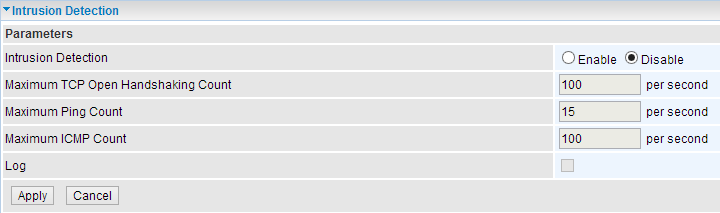
I checked the firewall logs and there wasn't anything being added around the periods of the problem occurring.
Is there anything we could have missed? I've never had this kind of problem before where I haven't been able to solve it.
Thanks,
Chris
Yes it does seem strange. I am leaning towards a possible hardware fault because I've re-flashed the firmware on two occasions with different versions and its still persisting so it more or less rules out the software being at fault.
The fact other routers work on the line without problems rules out any problem with the connection. The only other hardware being used is the computers, servers and core switch (Unmanaged) which all work as normal as soon as another router is plugged in so that's ruled out.
Intrusion Detection is disabled as shown below:
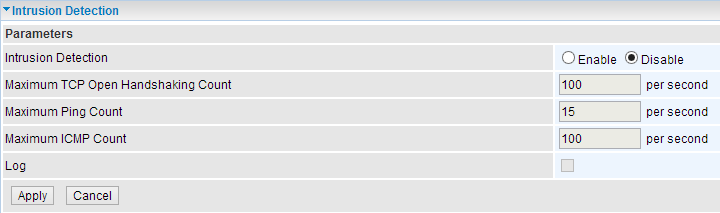
I checked the firewall logs and there wasn't anything being added around the periods of the problem occurring.
Is there anything we could have missed? I've never had this kind of problem before where I haven't been able to solve it.
Thanks,
Chris
-
Philip_L
- Posts: 111
- Joined: Mon Jun 25, 2012 10:06 am
Re: DNS stops working every 5 or so minutes
Hi
I can't think of what hardware fault would cause such an issue that would mean UDP packets are stopped every few minutes but other traffic is unaffected, although everything certainly points to the 7800.
Who is your ISP? If having to configure ADSL WAN settings manually have you doubled checked IP address/gateway/subnet details are correct? I've seen odd things before when the WAN settings are wrong, for example an incorrect subnet mask causing all sorts of funny issues.
Have you tried a factory reset and then just the bare minimum settings to get online to see if the problem is reproducible, if yes that rules out any other configuration changes you might be making after a reset.
I'm out of ideas, perhaps a replacement is the only thing you can try. It is a shame you are having these issues as otherwise the 7800 is pretty much set and forget.
Regards
Phil
I can't think of what hardware fault would cause such an issue that would mean UDP packets are stopped every few minutes but other traffic is unaffected, although everything certainly points to the 7800.
Who is your ISP? If having to configure ADSL WAN settings manually have you doubled checked IP address/gateway/subnet details are correct? I've seen odd things before when the WAN settings are wrong, for example an incorrect subnet mask causing all sorts of funny issues.
Have you tried a factory reset and then just the bare minimum settings to get online to see if the problem is reproducible, if yes that rules out any other configuration changes you might be making after a reset.
I'm out of ideas, perhaps a replacement is the only thing you can try. It is a shame you are having these issues as otherwise the 7800 is pretty much set and forget.
Regards
Phil
-
chris6273
- Posts: 10
- Joined: Thu Feb 07, 2013 6:32 pm
Re: DNS stops working every 5 or so minutes
Hi Phil,
Me neither but as you state everything points to the 7800n.
The ISP is BT. Username I have entered is: bthomehub@btbroadband.com and the password is anything. Apparently BT Retail authenticate customers by phone number so it really doesn't matter. I've checked all the other settings, yes.
The IP Structure is about the only thing that is changed when resetting the router; from 192.168.1.x to 10.5.14.x but it has been that ever since we first got the router. I'll give the factory reset a go tomorrow.
Thanks,
Chris
Me neither but as you state everything points to the 7800n.
The ISP is BT. Username I have entered is: bthomehub@btbroadband.com and the password is anything. Apparently BT Retail authenticate customers by phone number so it really doesn't matter. I've checked all the other settings, yes.
The IP Structure is about the only thing that is changed when resetting the router; from 192.168.1.x to 10.5.14.x but it has been that ever since we first got the router. I'll give the factory reset a go tomorrow.
Thanks,
Chris
-
chris6273
- Posts: 10
- Joined: Thu Feb 07, 2013 6:32 pm
Re: DNS stops working every 5 or so minutes
So after I last replied to this thread I have been in a support ticket which has been one of the worst support experiences I have ever had.
I have made it clear that it is the router which is at fault but I appear to be a victim of being passed around in circles. Whoever is on the other end of the Support Ticket system clearly isn't reading what has already been said in past responses to the tickets and they are asking me questions which have already been answered.
Is Billion Support always this unprofessional and tiresome? The ticket has now been open since the 19th March and an RMA or solution still hasn't been made.
I never thought I'd say this but the response times with BT Support in the past have literally been ten times quicker than this Billion Support Ticket.
Frankly I don't think it is acceptable to lead a customer around in circles for a month when they rely on an "SOHO and Office Users" product.
Are there any options to go higher?
I have made it clear that it is the router which is at fault but I appear to be a victim of being passed around in circles. Whoever is on the other end of the Support Ticket system clearly isn't reading what has already been said in past responses to the tickets and they are asking me questions which have already been answered.
Is Billion Support always this unprofessional and tiresome? The ticket has now been open since the 19th March and an RMA or solution still hasn't been made.
I never thought I'd say this but the response times with BT Support in the past have literally been ten times quicker than this Billion Support Ticket.
Frankly I don't think it is acceptable to lead a customer around in circles for a month when they rely on an "SOHO and Office Users" product.
Are there any options to go higher?
-
billion_fan
- Posts: 5398
- Joined: Tue Jul 19, 2011 4:30 pm
Re: DNS stops working every 5 or so minutes
chris6273 wrote:So after I last replied to this thread I have been in a support ticket which has been one of the worst support experiences I have ever had.
I have made it clear that it is the router which is at fault but I appear to be a victim of being passed around in circles. Whoever is on the other end of the Support Ticket system clearly isn't reading what has already been said in past responses to the tickets and they are asking me questions which have already been answered.
Is Billion Support always this unprofessional and tiresome? The ticket has now been open since the 19th March and an RMA or solution still hasn't been made.
I never thought I'd say this but the response times with BT Support in the past have literally been ten times quicker than this Billion Support Ticket.
Frankly I don't think it is acceptable to lead a customer around in circles for a month when they rely on an "SOHO and Office Users" product.
Are there any options to go higher?
Reply sent via esupport
-
Duffieldcastle
- Posts: 4
- Joined: Thu Oct 03, 2013 9:28 am
Re: DNS stops working every 5 or so minutes
Hi,
did you ever resolve this problem as I am having a very similar issue.
My BT homehub works OK, SNR floats around 5-6 and I regularly get connection times of more than a week.
My Billion 7800DXL, however loses DNS connection, and then can not PING the gateway. It Sync's perfectly at around 17,000 and quite often starts downloading data fine, but after between 1-2 minutes (sometimes it can work for many hours) the ping increases to 2000+, download speed drops to less than 150, and when I check the diagnostics page the DNS PING and the Gateway PING tests show fail. The Sync is always maintained at 17,000. I've installed new/old firmware, factory resets etc etc, and nothing changes, the router will work for a short while and then stop with the only symptom is the DNS\Gateway PING failure.
If I reconnect by BT homehub it works perfectly.
any help would be greatly appreciated, Billion support is worse than useless, I am at the point now of assuming it is a hardware problem and sending it back
did you ever resolve this problem as I am having a very similar issue.
My BT homehub works OK, SNR floats around 5-6 and I regularly get connection times of more than a week.
My Billion 7800DXL, however loses DNS connection, and then can not PING the gateway. It Sync's perfectly at around 17,000 and quite often starts downloading data fine, but after between 1-2 minutes (sometimes it can work for many hours) the ping increases to 2000+, download speed drops to less than 150, and when I check the diagnostics page the DNS PING and the Gateway PING tests show fail. The Sync is always maintained at 17,000. I've installed new/old firmware, factory resets etc etc, and nothing changes, the router will work for a short while and then stop with the only symptom is the DNS\Gateway PING failure.
If I reconnect by BT homehub it works perfectly.
any help would be greatly appreciated, Billion support is worse than useless, I am at the point now of assuming it is a hardware problem and sending it back