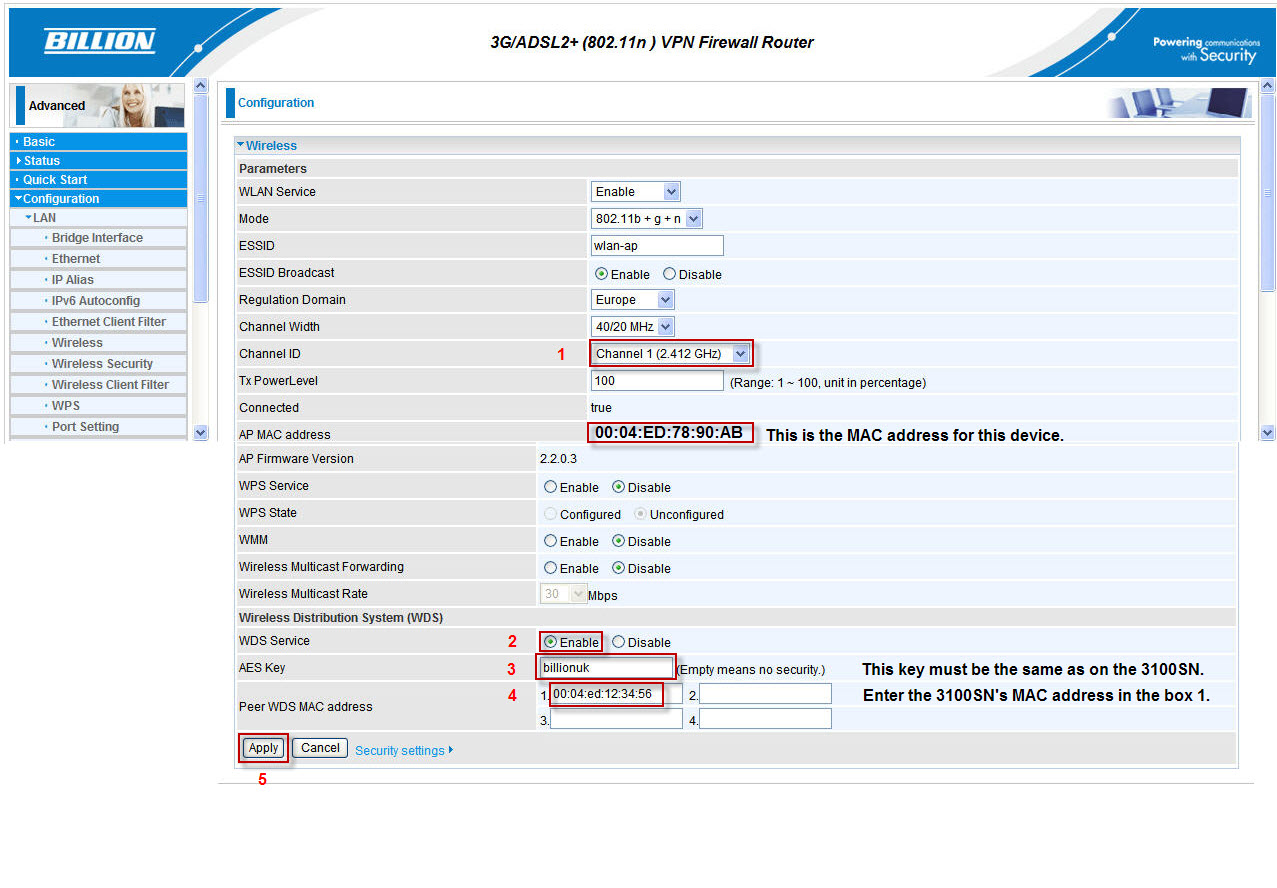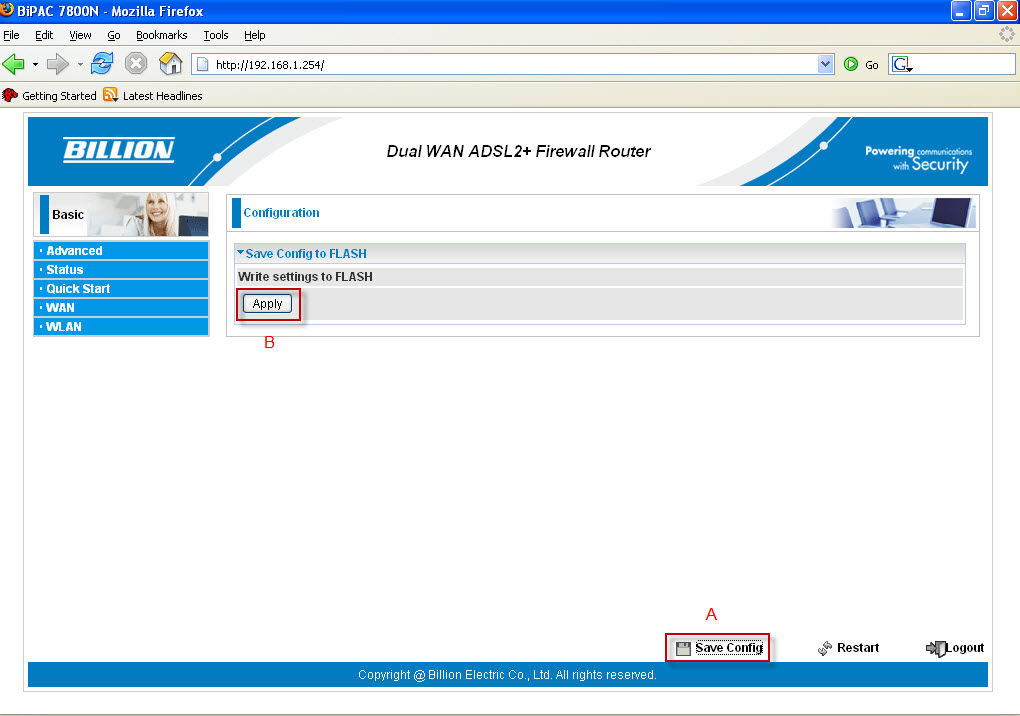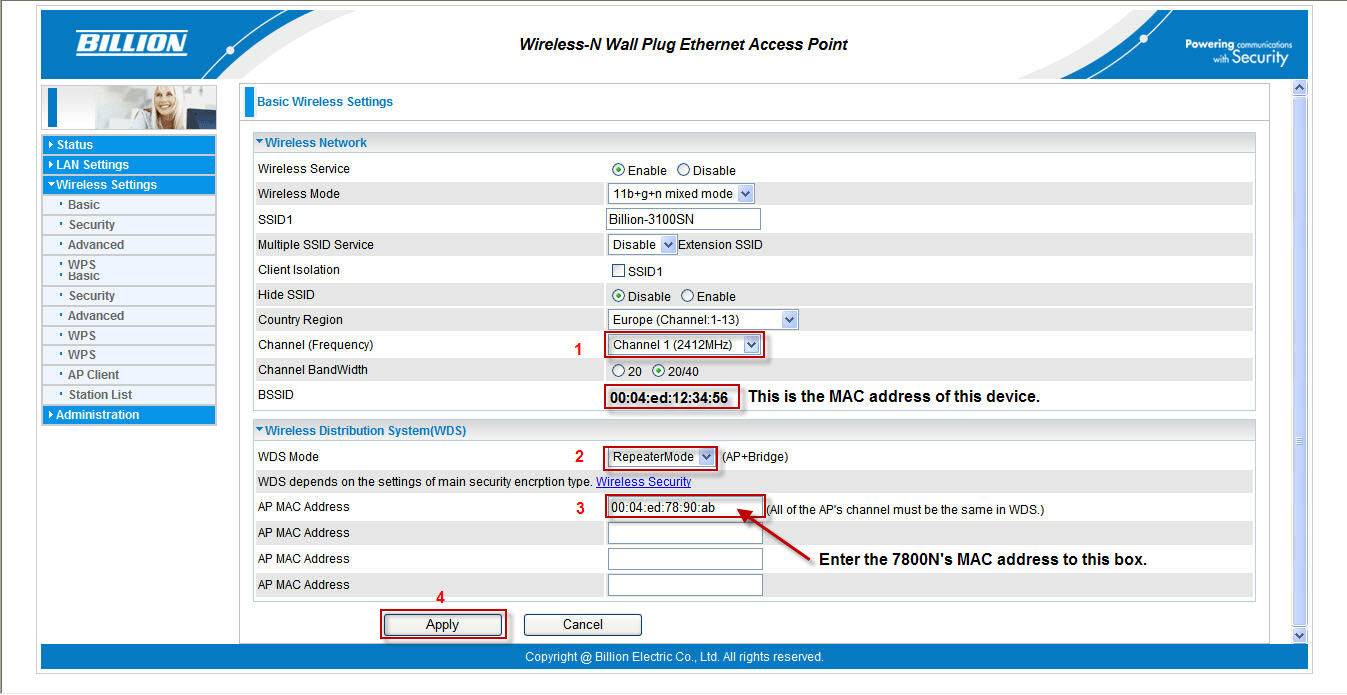Knowledgebase: Wireless Connection
|
WDS 7800N 《》 3100SN
Posted by Billion UK FAE 07 on 08 May 2012 05:01 PM
|
|
|
WDS is quite easy to set up. 1). Same radio channel 2). Same wireless security (if wireless security is in use). 3). Enable WDS on both devices 4). Enter the MAC address of the opposit device.
First we configure the 7800N.
And then save the new settings.
Start configure the 3100SN.
Then set up the wireless security.
The WDS set up process is now completed.
| |
|
|
Comments (0)